 Forum Index - Topic Index Forum Index - Topic Index How to use of Astah (Pro/SysML/GSN/Com) How to use of Astah (Pro/SysML/GSN/Com)
 How to removing Alt text from CombinedFragement How to removing Alt text from CombinedFragement |
| Flat | Previous Topic | Next Topic |
| Poster | Thread |
|---|---|
| Joba | Posted on: 2009/4/17 3:48 |
Developer   Joined: 2006/6/6 From: Posts: 969 |
Re: How to removing Alt text from CombinedFragement Hello Nandha,
Thank you for using JUDE  Quote: Is there any option to remove Alt and replace with Loop/Opt Yes, using the Property View (The left bottom pane) is a key. 1. Select the CombinedFragement in the diagram 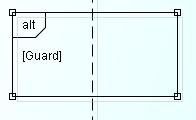 2. Go to the Property View and select Opt or Loop in the dropdown list of Operator 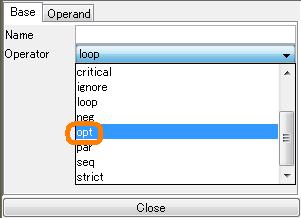 3. Now Alt is replaced with what you select  Quote: Then in version 5.5 how bring in the interface object. Previously i was using 5.1 version, in which the interface object was present in the too bar. In version 5.5 where can i find it.... Sorry, I didn't get this part. In which diagram you mean? If you want to represent an Interface in Sequence diagram, all you have to do is to drag & drop an Interface from the Structure Tree to the diagram.  If it's not what you asked for, please let me know in which diagram you are talking about.  Best regards, Satomi |
| Flat | Previous Topic | Next Topic |
| Subject | Poster | Date |
|---|---|---|
| |
nandha | 2009/4/16 20:26 |
| » |
Joba | 2009/4/17 3:48 |
| |
nandha | 2009/4/17 13:35 |
| |
Joba | 2009/4/18 2:23 |















