 Forum Index - Topic Index Forum Index - Topic Index How to use of Astah (Pro/SysML/GSN/Com) How to use of Astah (Pro/SysML/GSN/Com)
 [Tips] ER Diagram - Part 1 [Tips] ER Diagram - Part 1 |
| Flat | Previous Topic | Next Topic |
| Poster | Thread |
|---|---|
| midori | Posted on: 2007/7/24 9:59 |
Developer   Joined: 2006/7/3 From: Posts: 324 |
[Tips] ER Diagram - Part 1 You can draw ER Diagrams in JUDE/Professional (version 3.2 or higher).
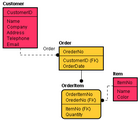 To create an ER Diagram, go to [Diagram] - [ER Diagram] in the main menu. An ER Diagram will be created under ER Model. [IDEF1X & IE] IDEF1X & IE notations are supported. Notations can be selected in the ER Diagram property view. 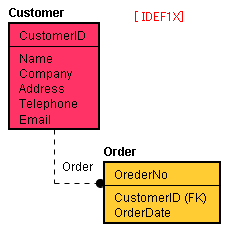 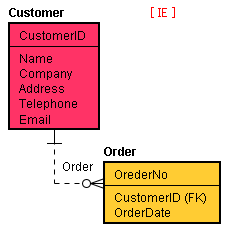 JUDE also supports logical name / physical name, entity categories (Resource/Summary/Event). [Add Domain] To add a domain, go to [Add Domain] in the Domain Package or Domain popup menu in the structure tree. 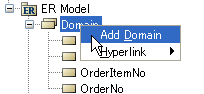 [Set ER Datatype] Data type can be added, deleted or edited.  - Go to [Tool] - [ER Diagram] - [Set ER Datatype] - Select [Set ER Datatype] in the popup menu of ER Model in the structure tree. [Export SQL] To export SQL from ER Diagram, go to [Tool] - [ER Diagram] - [Export SQL] [Entity Definition Report] To export Entity definition report to an Excel file, go to [Tool] - [ER Diagram] - [Export Entity Definition Report] Output items and the order of items can be set as a template of an Entity definition report. To create a new template, go to [New Template] in Export Entity Definition Report Dialog. In addition, you can add any items to your template file (an excel file). For example, you can add date to a template file and export it as an Entity definition report. 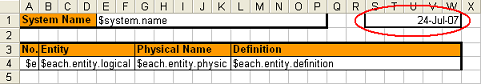 Entity definition reports can be handed in to your clients as documents or artifacts. I'll explain conversion of ER diagram and UML models, Mind Map to Entity next time  |
| Flat | Previous Topic | Next Topic |
| Subject | Poster | Date |
|---|---|---|
| » |
midori | 2007/7/24 9:59 |















