 Forum Index - Topic Index Forum Index - Topic Index How to use of Astah (Pro/SysML/GSN/Com) How to use of Astah (Pro/SysML/GSN/Com)
 [Tips] Changing default color of models [Tips] Changing default color of models |
| Threaded | Oldest First | Previous Topic | Next Topic | Bottom |
| Poster | Thread |
|---|---|
| Joba | Posted on: 2011/2/21 14:59 |
Developer   Joined: 2006/6/6 From: Posts: 969 |
[Tips] Changing default color of models When you draw model elements like a Class or UseCase, they would be created in eggshell color by default. If you want to change the default color, go to [Tool] - [System Properties] - [New Item Color] from Main Menu.
 There are three buttons on the top.  1. Apply Preset1 Style 2. Apply Preset2 Style 3. Apply No Color Style 1. [Apply Preset1 Style] This applies eggshell color to all the model elements except Note which will be drawn in light pink. This is the default setting of astah*. 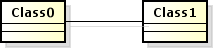 2. [Apply Preset2 Style] This applies the light blue color to all the model elements except Note which would be drawn in eggshell. 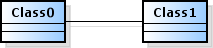 3. [Apply No Color Style] This applies no color default setting to the models. Although by clicking the box appears on the right of the model elements, you can set the default color to each model individually. (See the figure above) We believe that the color makes differences in diagrams/presentations. Make your diagram standout with colors with astah*  |
| Threaded | Oldest First | Previous Topic | Next Topic | Top |















