 Forum Index - Topic Index Forum Index - Topic Index How to use of Astah (Pro/SysML/GSN/Com) How to use of Astah (Pro/SysML/GSN/Com)
 [Tips] Clone and Copy [Tips] Clone and Copy |
| Threaded | Newest First | Previous Topic | Next Topic | Bottom |
| Poster | Thread |
|---|---|
| Joba | Posted on: 2010/8/11 8:22 |
Developer   Joined: 2006/6/6 From: Posts: 969 |
[Tips] Clone and Copy "I copied the model. And then when I modify it, it also makes changes to the original one."
In this case, you want to [Clone] the model, not [Copy]. You can find how to clone models in this blog, though we still get some inquiries like one on the top, so I am going to write down about it with some updates. - How to clone models Let's clone the ER Entity0. ER Entity0 has Attribute0 and Attribute1. 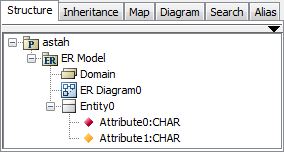 Right-click on Entity0 to open its Pop-up menu and then click [Clone]. 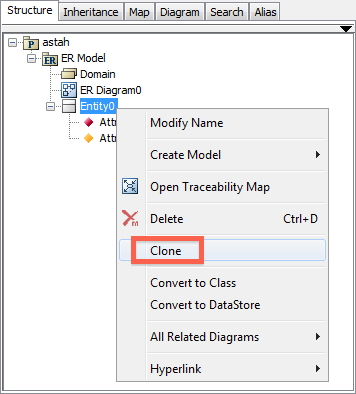 Cloning Entity0 succeeded. The cloned model is Entity0_0. Attributes of Entity0's would get cloned also and modifying Entity0_0 or its Attributes do not affect the original models. 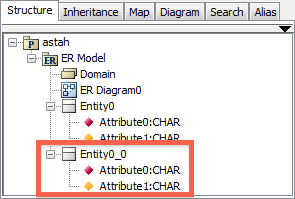 Models that you can clone in astah* professional and UML Package, Subsystem, Model, Class, Attribute, Operation, UseCase, Actor, Interface, Entity, Boundary, Control, Component and Node Models that you can clone in astah* professional only ER Entity (Primary key, Attribute), Domain, Datastore, External Entity, Requirement and TestCase Cheers, Satomi |
| Threaded | Newest First | Previous Topic | Next Topic | Top |















