 Forum Index - Topic Index Forum Index - Topic Index How to use of Astah (Pro/SysML/GSN/Com) How to use of Astah (Pro/SysML/GSN/Com)
 [TIPS] How to hide greyed-out menu and make it clean [TIPS] How to hide greyed-out menu and make it clean |
| Threaded | Newest First | Previous Topic | Next Topic | Bottom |
| Poster | Thread |
|---|---|
| Joba | Posted on: 2012/6/7 16:54 |
Developer   Joined: 2006/6/6 From: Posts: 969 |
[TIPS] How to hide greyed-out menu and make it clean If you are using Astah Community or Astah UML, you must have many greyed-out menu on Main Menu as the left in the figure below.
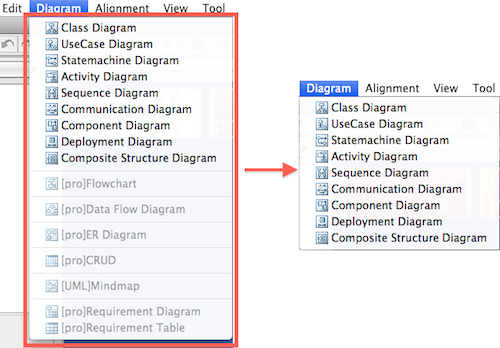 This is to indicate users the features or diagram types that other editions support, however this could be just an obstacle if you are familiar with all the features and satisfied with what you have already. Such in case, you can get rid of them and make it clean by: 1) Go to [Tool] - [System Properties] - [Management View] 2) Check off the option, "Show main menus of Astah UML, Professional (Restart Astah)", click [Apply] - [OK]  3) Restart Astah, the greyed-out menu no longer appears. Cheers, SJ |
| Threaded | Newest First | Previous Topic | Next Topic | Top |















