 Forum Index - Topic Index Forum Index - Topic Index How to use of Astah (Pro/SysML/GSN/Com) How to use of Astah (Pro/SysML/GSN/Com)
 [TIPS] How to disable one-click suggest icon feature [TIPS] How to disable one-click suggest icon feature |
| Threaded | Newest First | Previous Topic | Next Topic | Bottom |
| Poster | Thread |
|---|---|
| Joba | Posted on: 2012/5/16 16:37 |
Developer   Joined: 2006/6/6 From: Posts: 969 |
[TIPS] How to disable one-click suggest icon feature The one-click suggest icon is what we call "Suggest Feature" which was implemented in version 6.1 to show a list of icons that can be added/origin from the model element just by putting a mouse over it. But when you do not need it, you can disable this feature.
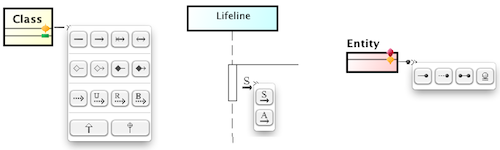 There are three ways to do so: 1) Using System Properties Go to [Tool] - [System Properties] - [Diagram Editor] and check off [Enable Suggest Feature on Diagram Editor]. This applies for an entire project. 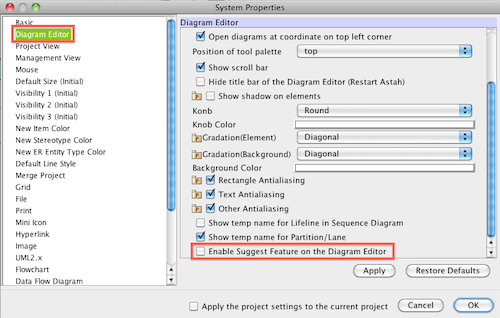 2) Using diagram's tool bar Click the icon below says "Suggest Feature" to turn it ON/OFF. 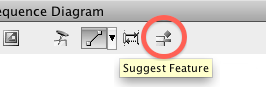 3) Holding [SHIFT] key down While the suggest feature is enabled, holding [SHIFT] key immediately turns it off. On the other hand, while it is disabled already by either two ways mentioned above, holding [SHIFT] key down turns this feature back on and brings the suggestion icons. Cheers, SJ |
| Threaded | Newest First | Previous Topic | Next Topic | Top |















