 Forum Index - Topic Index Forum Index - Topic Index How to use of Astah (Pro/SysML/GSN/Com) How to use of Astah (Pro/SysML/GSN/Com)
 How to have association name show as attribute How to have association name show as attribute |
| Threaded | Newest First | Previous Topic | Next Topic | Bottom |
| Poster | Thread |
|---|---|
| dbronk | Posted on: 2011/8/4 6:09 |
Just popping in   Joined: 2011/8/4 From: Posts: 1 |
How to have association name show as attribute I'm new to Astah as well as this forum. I did search, but did not find the answer. I've imported my java classes and drag them into a class diagram and was pleased to see it worked quite well. I'd like to know if the following two things are possible to do:
1. On my associations, it shows {ordered} as a constraint name. I'd like to know how to not have those show in the diagram. 2. The diagram correctly shows my association names on the association line. ie: List<MyClass> myList will show on the line as "myList". But, I'd like "myClass" to show in the attribute section of the class in the class diagram as well. If I have my Class1 on a diagram and I don't have Class2, then I can see that Class1 has a list of Class2 classes. Hope I explained it well enough. |
| Joba | Posted on: 2011/8/4 10:48 |
Developer   Joined: 2006/6/6 From: Posts: 969 |
Re: How to have association name show as attribute Hello dbronk,
Quote: 1. On my associations, it shows {ordered} as a constraint name. I'd like to know how to not have those show in the diagram. 1) Using Pop-up menu Right-click on the Association line to show its Pop-up menu and then check off [Constraint Visibility]  2) Using [System Properties] Go to [Tool] - [System Properties] from Main menu. [System Properties] dialog opens, select [Visibility1 (initial)] and check off [Association Constraint] and then click [Apply] - [OK]. Please note that this does not apply for existing diagrams. So you need to have this setting done first, and then create a new Class Diagram and drag the imported classes onto it.  Quote: 2. The diagram correctly shows my association names on the association line. ie: List<MyClass> myList will show on the line as "myList". But, I'd like "myClass" to show in the attribute section of the class in the class diagram as well. If I have my Class1 on a diagram and I don't have Class2, then I can see that Class1 has a list of Class2 classes. 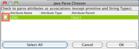 Hope this helps, SJ |
| Threaded | Newest First | Previous Topic | Next Topic | Top |















