 Forum Index - Topic Index Forum Index - Topic Index How to use of Astah (Pro/SysML/GSN/Com) How to use of Astah (Pro/SysML/GSN/Com)
 Astah Mindmaps Astah Mindmaps |
| Threaded | Newest First | Previous Topic | Next Topic | Bottom |
| Poster | Thread |
|---|---|
| johannes | Posted on: 2012/7/27 1:09 |
Just popping in   Joined: 2011/10/9 From: Posts: 4 |
Astah Mindmaps Hi,
Is there a way to export the mindmap into an Excel spreadsheet? Imagine the scenario where the result of the brainstorming session needs to be "exported" into an Excel spreadsheet for task allocation, follow-up, etc. |
| Joba | Posted on: 2012/7/27 6:37 |
Developer   Joined: 2006/6/6 From: Posts: 969 |
Re: Astah Mindmaps Hi Johannes,
Yes, there is. You can directly copy and paste Mind Map topics into an Excel spreadsheet. (Sample) 1. Open your Mind Map and select topics you want to copy ([Copy] from Pop-up menu or [Edit] - [Copy]) or use shortcut key  (This Mind Map is from pre-installed template maps) 2. Open Excel spreadsheet and paste! As you can see, it gets copied keeping the structure levels. 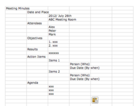 Pasting also works for word document and text editors.. Hope this helps. Thanks for the excellent question! Cheers, SJ |
| johannes | Posted on: 2012/8/5 0:40 |
Just popping in   Joined: 2011/10/9 From: Posts: 4 |
Re: Astah Mindmaps Thanks SJ! This is exactly what I'm looking for!
|
| Threaded | Newest First | Previous Topic | Next Topic | Top |















