 Forum Index - Topic Index Forum Index - Topic Index How to use of Astah (Pro/SysML/GSN/Com) How to use of Astah (Pro/SysML/GSN/Com)
 HTML export of mindmaps HTML export of mindmaps |
| Threaded | Newest First | Previous Topic | Next Topic | Bottom |
| Poster | Thread |
|---|---|
| bisnard | Posted on: 2011/6/21 17:06 |
Just popping in   Joined: 2010/9/7 From: Posts: 8 |
HTML export of mindmaps Hello,
The HTML export is a very nice feature but I see a limitation with mindmaps because if the mindmap has some collapsed topics then the sub-topics will not be visible in the exported mindmap (which is an image). Would it be possible to either un-collapse all topics when exporting, or to generate sub-images for collapsed topics ? Thx a lot, Benjamin |
| Joba | Posted on: 2011/6/22 14:06 |
Developer   Joined: 2006/6/6 From: Posts: 969 |
Re: HTML export of mindmaps Hello Benjamin,
Yes, currently [Export HTML] exports a image of Mind Map as how it appears on Astah as you pointed out. Quote: Would it be possible to either un-collapse all topics when exporting, or to generate sub-images for collapsed topics ? So for now, please make all the topics expanded before you do [Export HTML] if you want all the topics to be captured in the Mind Map image in exported HTML. To do so, 1. Select all the topics by [Edit] - [Select All] (Or hit [Ctrl + A] in Mind Map) 2. Click the [Open/Close topics Icon] on Tool bar (The 3rd one from the right) 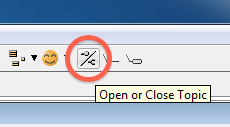 Thanks, SJ |
| Threaded | Newest First | Previous Topic | Next Topic | Top |















