 Forum Index - Topic Index Forum Index - Topic Index How to use of Astah (Pro/SysML/GSN/Com) How to use of Astah (Pro/SysML/GSN/Com)
 [Tips] Move Diagram Elements to Grid (Snap to Grid) [Tips] Move Diagram Elements to Grid (Snap to Grid) |
| Threaded | Newest First | Previous Topic | Next Topic | Bottom |
| Poster | Thread |
|---|---|
| midori | Posted on: 2009/3/6 16:54 |
Developer   Joined: 2006/7/3 From: Posts: 324 |
[Tips] Move Diagram Elements to Grid (Snap to Grid) Diagram Elements can be moved to grid by mouse dragging.
To use this function, go to [Tool] - [System Properties] - [Grid] and check ON the following option. - [Snap to Grid when using the mouse] To show grid line on Diagram Editor, check ON the [Show Grid on diagram] option. 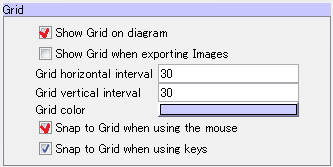 1) Move a diagram element to grid by mouse dragging. 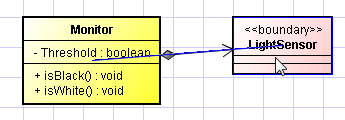 2) To move a diagram element out of grid, hold down the Ctrl key and mouse-drag a diagram element. 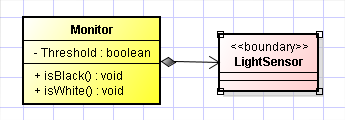 |
| Threaded | Newest First | Previous Topic | Next Topic | Top |















