 Forum Index - Topic Index Forum Index - Topic Index How to use of Astah (Pro/SysML/GSN/Com) How to use of Astah (Pro/SysML/GSN/Com)
 How to disable one-click message creation feature? How to disable one-click message creation feature? |
| Flat | Previous Topic | Next Topic |
| Poster | Thread |
|---|---|
| Joba | Posted on: 2011/10/20 7:46 |
Developer   Joined: 2006/6/6 From: Posts: 969 |
Re: How to disable one-click message creation feature? Hi register,
Yes, there are a couple of ways to disable the Suggest Feature (That's what we call it). Method 1: From System Properties Go to [Tool] - [System Properties] from Main menu and select [Diagram Editor] from left menu. Check off the [Enable Suggest Feature on Diagram Editor] option. This applies to the whole diagrams.  Method 2: Tool menu Click the far-right icon says "Suggest Feature" on the tool menu in the Diagram Editor to turn it ON/OFF. 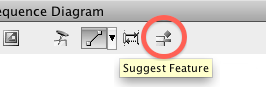 Also since version 6.5, holding [Shift] key down is able to switch the Suggest feature ON/OFF. If you have the Suggest feature on, hold the [Shift] key down when you select a model, the suggest icons will not appear and won't bother you with what you wanted to do. On the other hand, if you have the Suggest feature off but want to know what models you can create from the model you currently select, holding [Shift] key will bring your suggestions. Reference: Handy option for swithching ON/OFF suggest feature in version 6.5 Hope this helps. Cheers, SJ |
| Flat | Previous Topic | Next Topic |
| Subject | Poster | Date |
|---|---|---|
| |
register | 2011/10/19 20:00 |
| » |
Joba | 2011/10/20 7:46 |
| |
register | 2011/10/20 18:01 |
| |
Joba | 2011/10/21 2:56 |















