 Forum Index - Topic Index Forum Index - Topic Index How to use of Astah (Pro/SysML/GSN/Com) How to use of Astah (Pro/SysML/GSN/Com)
 [Tips] Hide greyed-out menu items from astah* community's Main menu bar [Tips] Hide greyed-out menu items from astah* community's Main menu bar |
| Flat | Previous Topic | Next Topic |
| Poster | Thread |
|---|---|
| Joba | Posted on: 2011/2/9 14:38 |
Developer   Joined: 2006/6/6 From: Posts: 969 |
[Tips] Hide greyed-out menu items from astah* community's Main menu bar When you run astah* community (the free edition), there are some greyed-out menu items start with [pro] or [UML] in its Main menu. Those are the items supported in other editions, [pro] indicates the menu is supported in astah* professional and [UML] is for both astah* UML and astah* professional. This Tip shows you how to get rid of them if you find them bothering.
1. Go to [Tool] - [System Properties] 2. [System Properties] window appears, select [Management View] from the left list 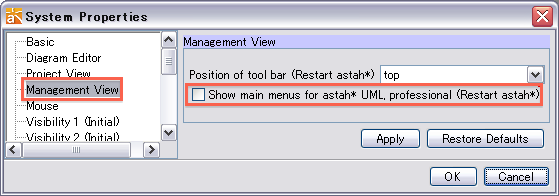 3. Check off the option [Show main menus for astah* UML, professional (Restart astah*)] and then click [Apply] - [OK] 4. Restart astah* community Then greyed-out items no longer appear in the Main menu.  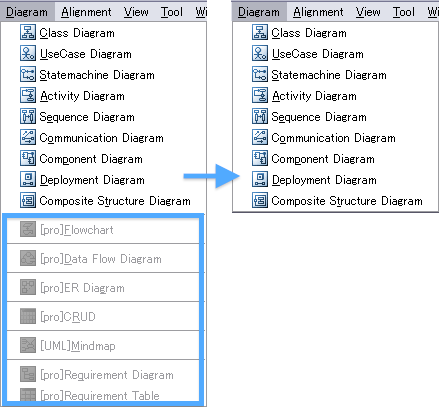 |
| Flat | Previous Topic | Next Topic |
| Subject | Poster | Date |
|---|---|---|
| » |
Joba | 2011/2/9 14:38 |















