 Forum Index - Topic Index Forum Index - Topic Index How to use of Astah (Pro/SysML/GSN/Com) How to use of Astah (Pro/SysML/GSN/Com)
 Class Diagram - Show/Hide Roles Class Diagram - Show/Hide Roles |
| Flat | Previous Topic | Next Topic |
| Poster | Thread |
|---|---|
| midori | Posted on: 2008/8/11 16:59 |
Developer   Joined: 2006/7/3 From: Posts: 324 |
Re: Class Diagram - Show/Hide Roles Hi OGDanDogg,
Here is an example: 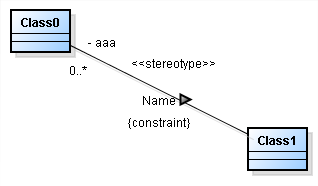 You can show/hide the following attributes of an association by using the association popup menu. - Association Name - Association Name Direction - Stereotype - Constraint - Role Visibility Kind [Association Popup Menu] 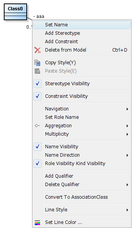 Would you like to show/hide the role name and multiplicity or any other attributes? If so, please let me know more details. * Initial visibility of elements can be set in the system properties. (Go to [Tool] - [System Properties] - [Visibility1 or 2]) Thanks, Midori |
| Flat | Previous Topic | Next Topic |
| Subject | Poster | Date |
|---|---|---|
| |
OGDanDogg | 2008/8/10 9:15 |
| » |
midori | 2008/8/11 16:59 |















