 Forum Index - Topic Index Forum Index - Topic Index How to use of Astah (Pro/SysML/GSN/Com) How to use of Astah (Pro/SysML/GSN/Com)
 [Tips] How to make diagrams clean and tidy! [Tips] How to make diagrams clean and tidy! |
| Flat | Previous Topic | Next Topic |
| Poster | Thread |
|---|---|
| Joba | Posted on: 2006/11/13 15:34 |
Developer   Joined: 2006/6/6 From: Posts: 969 |
[Tips] How to make diagrams clean and tidy! When you make diagrams look clean and tidy, what would you do?
Align elements using Alignment buttons is one option to do it and another option is to use Grid Line!  In JUDE, it is able to show Grid Lines in Diagram Editor like MS Word, MS PowerPoint so you can place elements neatly with it. Grid Line setting can be set in [System Properties]. Go to [Tool] - [System Properties] from Main Menu then select [Grid] pane. You can customize the interval of both of Horizontal's and vertical's as the way you like.  Here is a sample snap of JUDE with Grid Lines in! 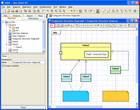 Of course you can make the grid line invisible when you have diagrams printed.  Make tidy diagrams using Grid Lines!  |
| Flat | Previous Topic | Next Topic |
| Subject | Poster | Date |
|---|---|---|
| » |
Joba | 2006/11/13 15:34 |















