 Forum Index - Topic Index Forum Index - Topic Index Bug information about Astah Bug information about Astah
 [Fixed in 6.7]Diagram focus jumps automatically during modifying models [Fixed in 6.7]Diagram focus jumps automatically during modifying models |
| Threaded | Newest First | Previous Topic | Next Topic | Bottom |
| Poster | Thread |
|---|---|
| webmaster | Posted on: 2013/2/16 9:27 |
Webmaster   Joined: 2006/4/27 From: Posts: 287 |
[Fixed in 6.7]Diagram focus jumps automatically during modifying models 1. Product Version
- Astah Professional 6.6.4 - Astah UML 6.6.4 - Astah Community 6.6.4 2. Description The focus on the diagram editor jumps when modifying certain models. This issue may happen on the diagram that was stretched out to the top left. Here is the example. 1) Create a new class diagram and create a Class A on the top left of the diagram 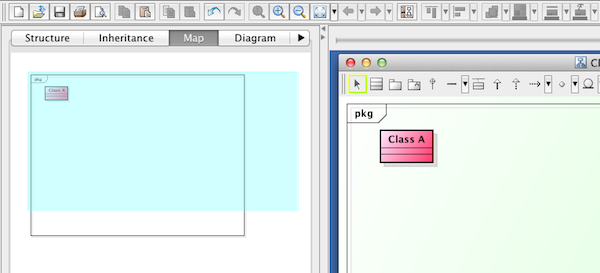 2) Scroll the diagram further to the top and left and add a Class B. From the Map view (Left pane), you can see how far the diagram was stretched out to the top left 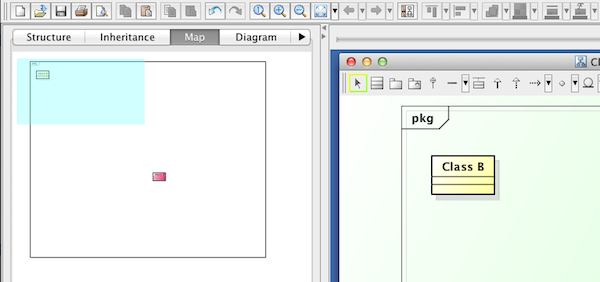 3) Select Class B and add an Attribute to it, then the focus on the diagram editor jumps to somewhere else when it should be still focused on the Class B 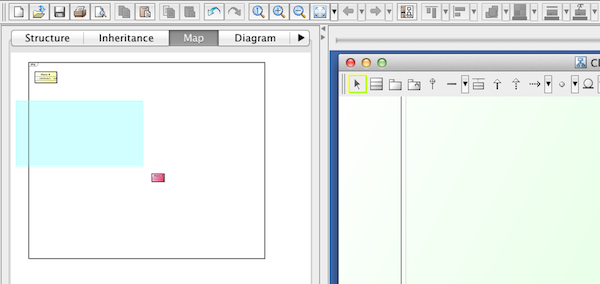 3. Solution Relocating the model triggers the jump can solve this issue. In the example above, when you modified the Class B, the focus on the diagram jumped to the blue rectangle. 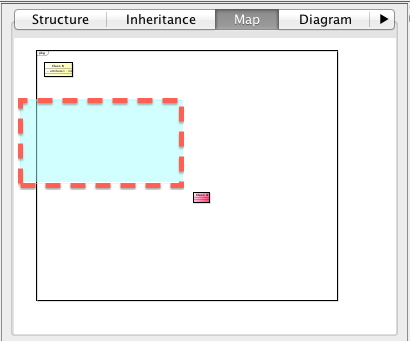 So moving the Class B to the center of the blue rectangle will solve this issue. 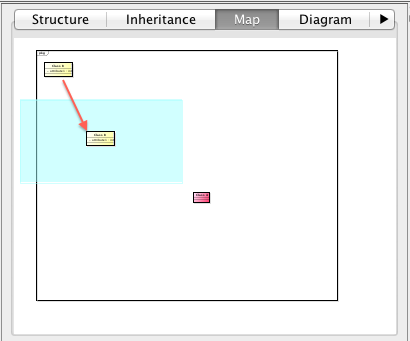 4. Status This bug will be fixed in the future release. 5. Bug ID 2999 We apologize for the inconvenience, and thank you very much, Mark for your detailed bug report and providing us the reproducible file. Related TIPS How to use [Map View] |
| Threaded | Newest First | Previous Topic | Next Topic | Top |















