 Forum Index - Topic Index Forum Index - Topic Index How to use of Astah (Pro/SysML/GSN/Com) How to use of Astah (Pro/SysML/GSN/Com)
 how to wrap title of element line to fit special size ? how to wrap title of element line to fit special size ? |
| Threaded | Oldest First | Previous Topic | Next Topic | Bottom |
| Poster | Thread |
|---|---|
| Joba | Posted on: 2011/12/8 11:14 |
Developer   Joined: 2006/6/6 From: Posts: 969 |
Re: how to wrap title of element line to fit special size ? Hi,
Currently wrapping text is available only for the models below. - Action - Callbehavior Action - SendSignalAction - Acceptevent Action - Process - Flow elements in Flowchart - Mind Map topics - ProcessBox and Texts (Textboxes) You can wrap text on these models on the diagram directly by hitting: [Enter + Shift], [Enter + Control] or [Enter + Alt]. The easiest way to find if the model name can be wrapped or not is to go to its property view (The left bottom pane of Astah). If the name field allows you to wrap text by hitting the Enter key, that means it can be wrapped on the diagram. [Action's Property view - Activity Diagram] - Wrapping text available 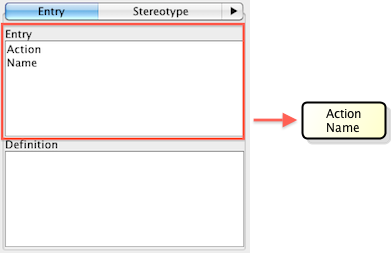 [Class's Property view] - Wrapping text NOT available 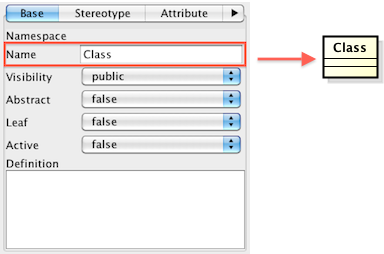 For the models with text you cannot wrap, please adjust the model size by dragging the knob that appears when you select them on the diagram. - Related article : [Tips] Creating a new line (Breaking one) in Note Cheers, Satomi |
| tangbao203 | Posted on: 2011/12/8 0:55 |
Just popping in   Joined: 2011/12/5 From: Posts: 5 |
how to wrap title of element line to fit special size ? how to wrap title of element line to fit special size(to adjust element of UML size)?
 |
| Threaded | Oldest First | Previous Topic | Next Topic | Top |















