 Forum Index - Topic Index Forum Index - Topic Index How to use of Astah (Pro/SysML/GSN/Com) How to use of Astah (Pro/SysML/GSN/Com)
 [Tips] Set Hyperlink [Tips] Set Hyperlink |
| Threaded | Oldest First | Previous Topic | Next Topic | Bottom |
| Poster | Thread |
|---|---|
| midori | Posted on: 2007/10/30 15:38 |
Developer   Joined: 2006/7/3 From: Posts: 324 |
[Tips] Set Hyperlink Hyperlinks can be set to models and view elements in JUDE/Professional.
* Hyperlinks can be opened in JUDE/Community although they cannot be added, deleted or edited. [Hyperlink] There are three types of Hyperlinks: - File - URL - Models and view elements in a project file For example, you can open related Excel or Word files, or open websites. You can also jump to related models and diagrams in a project. [How to set Hyperlinks] [Popup Menu] 1) Right-mouse click on an element on diagrams or on the structure tree to show a popup menu. 2) Select [Hyperlink] from the popup menu. 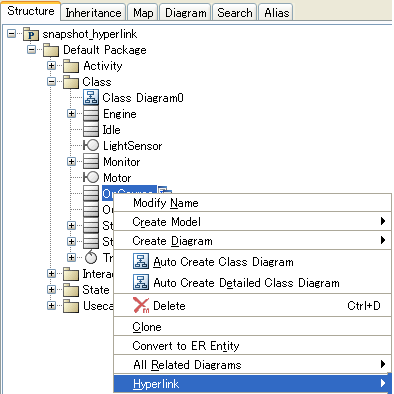 [Property View] 1) Select an element on diagrams or on the structure tree to show its property view. 2) Select the hyperlink tab in it, then set hyperlinks. 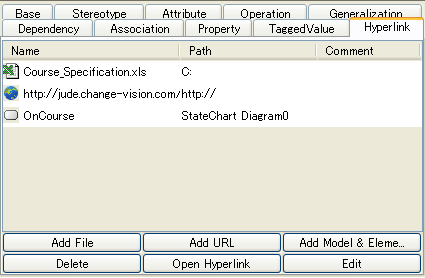 Also, hyperlinks will be set automatically when you convert models (e.g. Convert from Mind Map Topic to Class or UseCase.) [Jump to Target] Double-click the hyperlink icon on diagrams or on the structure tree to jump to a target. 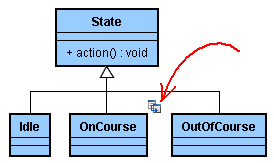 If there are more than one hyperlinks, you will jump to the first link, or you can select the link by right-mouse clicking on the hyperlink icon. 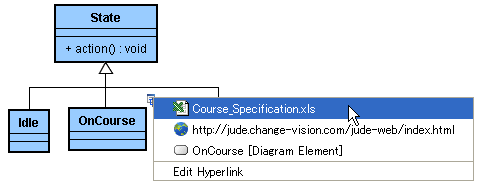 |
| Threaded | Oldest First | Previous Topic | Next Topic | Top |















