 Forum Index - Topic Index Forum Index - Topic Index How to use of Astah (Pro/SysML/GSN/Com) How to use of Astah (Pro/SysML/GSN/Com)
 [Tips] Align Diagram Elements [Tips] Align Diagram Elements |
| Threaded | Newest First | Previous Topic | Next Topic | Bottom |
| Poster | Thread |
|---|---|
| midori | Posted on: 2009/2/19 9:07 |
Developer   Joined: 2006/7/3 From: Posts: 324 |
[Tips] Align Diagram Elements Let's see how to align diagram elements in JUDE!
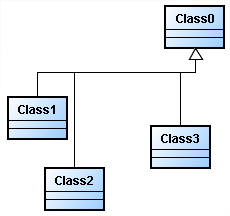 Go to Align buttons in the tool bar.  1) Select Class1, Class2 and Class3, and select Align Top in the tool bar. 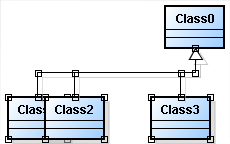 2) Next, select Align Horizontal Even in the tool bar. 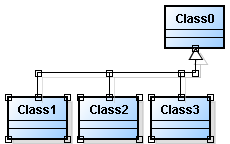 3) Move Class0 with left-mouse drag. (Also, use arrow keys) 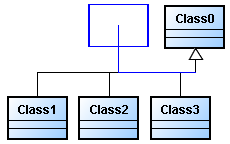 4) Select Class0. Then, hold down the Ctrl key and press an arrow key to fine adjust. 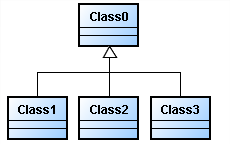 Finish!  To adjust the size of diagram elements, go to [Alignment] - [Adjust Size] - [Adjust Size]. Alignment functions are the following: - Align Top - Align Horizontal Center - Align Bottom - Align Horizontal Even - Adjust Height - Align Left - Align Vertical Center - Align Right - Align Vertical Even - Adjust Width |
| Threaded | Newest First | Previous Topic | Next Topic | Top |















