 Forum Index - Topic Index Forum Index - Topic Index How to use of Astah (Pro/SysML/GSN/Com) How to use of Astah (Pro/SysML/GSN/Com)
 [Tips] Auto-Create Class Diagram / ER Diagram [Tips] Auto-Create Class Diagram / ER Diagram |
| Threaded | Newest First | Previous Topic | Next Topic | Bottom |
| Poster | Thread |
|---|---|
| midori | Posted on: 2008/6/27 16:38 |
Developer   Joined: 2006/7/3 From: Posts: 324 |
[Tips] Auto-Create Class Diagram / ER Diagram This function enables you to auto-create class diagrams / ER diagrams in Astah.
For example, you can import Java source codes and create models such as classes, packages and so on. And then create a class diagram automatically. To auto-create a class diagram: 1) Right-mouse click Package, Subsystem, Model etc. on the structure tree. 2) Select the following menus from the popup menu. A class diagram will be created with models under the selected Package, Subsystem or Model. 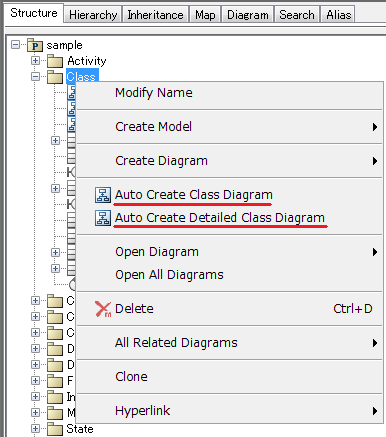 [Auto Create Class Diagram] A class diagram will be created. Attribute and operations on classes are not displayed.  [Auto Create Detailed Class Diagram] A class diagram with attributes and operations will be created.  * To show / hide attributes or operations on classes, use the class popup menu on the diagram editor. 1) Select classes you wish to change the visibility of attributes or operations on classes. 2) Right-mouse click on the selected elements. 3) Use [Attribute Compartment Visibility]/[Operation Compartment Visibility] menu to change the visibility. * In Astah Professional, Auto-create ER diagram function is also available. To use this function, select [Auto Create ER Diagram] of ER Model popup menu on the structure tree. |
| Threaded | Newest First | Previous Topic | Next Topic | Top |















