 Forum Index - Topic Index Forum Index - Topic Index How to use of Astah (Pro/SysML/GSN/Com) How to use of Astah (Pro/SysML/GSN/Com)
 Attributes and entities name between parentheses Attributes and entities name between parentheses |
| Threaded | Newest First | Previous Topic | Next Topic | Bottom |
| Poster | Thread |
|---|---|
| eduardoll | Posted on: 2009/3/12 23:15 |
Just popping in   Joined: 2009/3/12 From: Posts: 2 |
Attributes and entities name between parentheses Guys, I don't know why but my Jude is now inserting all the entities and its attributes between parentheses. It was not this way in the beginning of the project.
Another thing I could notice is that when I create an entity or an attribute and edit its name only "Logical Name" is changed. "Physical name" stays blank. Can anybody help me? I appreciate your help. Thanks a lot. |
| Joba | Posted on: 2009/3/13 6:27 |
Developer   Joined: 2006/6/6 From: Posts: 969 |
Re: Attributes and entities name between parentheses Hello eduardoll,
Entities and Attributes would be shown between parentheses if ER Model type is set as [Physical Model] mode and they only have Logical Names. For example, when you create an Entity in [Physical Model] mode, the Entity has both Logical Name and Physical Name. However when you create an Entity in [Logical Model] mode, it would have only Logical Name and Physical Name is blank. So if you switch the Model Type to Physical Model, the Entity name will be shown in the parentheses. So before you edit Entities and Attributes, please make sure that you have a right mode on, Logical Model or Physical Model for your Diagram. There are several ways to do so. 1) From ER Diagram's Pop-up menu  2) From ER Diagram's Property View 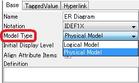 3) From ER Model's Pop-up menu in the Structure Tree  4) Set default in the System Properties (You have to re-open ER diagrams after you set it in the System Properties)  Quote: Another thing I could notice is that when I create an entity or an attribute and edit its name only "Logical Name" is changed. "Physical name" stays blank. Switching the model type to [Physical Model] from ER Model's Pop-up menu in the Structure Tree as 3) shown above may solve this problem if you are unable to change the Physical Name in the Structure Tree view. If you are still unable to get it work, please let me know  Best regards, Sato |
| eduardoll | Posted on: 2009/3/16 22:27 |
Just popping in   Joined: 2009/3/12 From: Posts: 2 |
Re: Attributes and entities name between parentheses thanks a lot Joba.. your tip solved my problem :)
|
| Joba | Posted on: 2009/3/17 2:25 |
Developer   Joined: 2006/6/6 From: Posts: 969 |
Re: Attributes and entities name between parentheses No problem. Glad it helped.
 |
| Threaded | Newest First | Previous Topic | Next Topic | Top |















