 Forum Index - Topic Index Forum Index - Topic Index How to use of Astah (Pro/SysML/GSN/Com) How to use of Astah (Pro/SysML/GSN/Com)
 [Tips] Display Diagram as View Element. [Tips] Display Diagram as View Element. |
| Threaded | Newest First | Previous Topic | Next Topic | Bottom |
| Poster | Thread |
|---|---|
| midori | Posted on: 2008/7/22 16:56 |
Developer   Joined: 2006/7/3 From: Posts: 324 |
[Tips] Display Diagram as View Element. To create a diagram as a view element, drag & drop the diagram from the structure tree to a diagram editor.
 The following four diagrams can be displayed as view elements on diagram editors. [Statemachine Diagram (Statechart Diagram)] - Submachine State 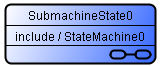 [Activity Diagram] - CallBehaiviorAction (UML2.0 - Pro) 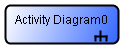 - Sub Activity (UML1.4 - Com) 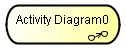 [Sequence Diagram] - Interaction Use (Uml2.0 - Pro) 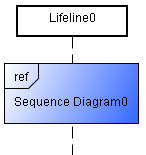 [Data Flow Diagram (DFD)] (Pro) - Process 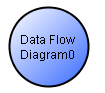 [Note] Please note that you cannot drag & drop a diagram into the diagram editor of itself. For example, you cannot drag & drop "Statemachine Diagram1" into "Statemachine Diagram1" diagram editor. [Open Diagram] To open the diagram on the diagram editor, right-mouse click on the view element and select [Open Nested Diagram] menu. (CallBehaiviorAction/SubActivity in Activity Diagram and Process in Data Flow Diagram can be opened by double click. 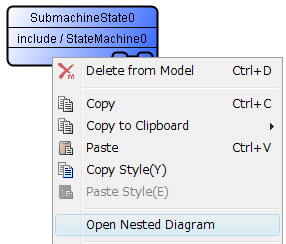 |
| Threaded | Newest First | Previous Topic | Next Topic | Top |















