 Forum Index - Topic Index Forum Index - Topic Index How to use of Astah (Pro/SysML/GSN/Com) How to use of Astah (Pro/SysML/GSN/Com)
 How to display Interfaces in Rectangle Icon How to display Interfaces in Rectangle Icon |
| Threaded | Newest First | Previous Topic | Next Topic | Bottom |
| Poster | Thread |
|---|---|
| Joba | Posted on: 2008/5/23 16:27 |
Developer   Joined: 2006/6/6 From: Posts: 969 |
How to display Interfaces in Rectangle Icon "How can we display Interfacaes in Rectangle Icon?"
We recieve this question quite often, so I shall write it down how to do so here. There are two ways to do display Interfaces in rectangle icon like this. 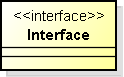 1. Use Pop-Up Menu 1. Right-Click on Interface in the Diagram Editor. 2. Select [Icon Notation] - [Normal] on its Pop-Up Menu. (Just [Icon Notation] if you use JUDE/Community) 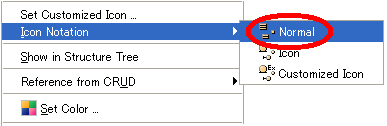 2. Use Top Main Menu 1. Select Interface in the Diagram Editor. 2. Select the [Stereytype Normal] button from the Top Main Menu. 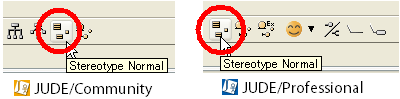 In the next release, a new option will be added to enable you to create Interfaces in rectangle icon always.  |
| Joba | Posted on: 2008/8/21 8:58 |
Developer   Joined: 2006/6/6 From: Posts: 969 |
Re: How to display Interfaces in Rectangle Icon Since JUDE (Both Professional and Community ) version 5.3, you can create Interfaces in rectangle icon by default.
1. Select [Interface(Normal)] from the dropdown list of Interface on the ToolBar 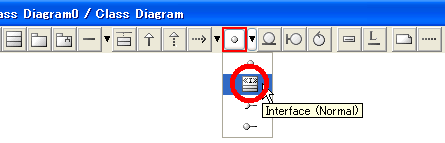 By doing so, when you create Interfaces on the Diagram, they will be represented in rectangle icon. 2. Select [Tool] - [System Properties] - [Basic] and check on the [Add Interface with normal notation (except adding by Interface Icon button] option  As long as this option is on, when you add Interfaces on the Diagram from the Structure Tree, Interfaces will be represented in rectangle Icon. |
| SJr | Posted on: 2013/7/5 2:36 |
Just popping in   Joined: 2013/7/5 From: Posts: 1 |
Re: How to display Interfaces in Rectangle Icon In AStah Professional 6.7.0, this option seems to have disappeared, and I don't seem to be able to find a replacement.
I have imported a bunch of classes from Java, and am making class diagrams for them and it is annoying to have to change them each time. Additionally this post only seems to reference how when creating new interfaces to default them to Rectangles. I am taking existing interfaces from my Structure and adding them to class diagrams. Thanks |
| Joba | Posted on: 2013/7/5 15:34 |
Developer   Joined: 2006/6/6 From: Posts: 969 |
Re: How to display Interfaces in Rectangle Icon Hi SJr,
Thanks for your post. Sorry but this option has been removed since version 6.7 as you point out. Please follow the step below to enable this option by editing the Astah's property file. 1) Open "JudeP.properties" with text editor. You can find "JudeP.properties" file in Userhome\.astah\professional 2) Search for the following line: 3) Change its value to true as below. If you could not find the line, please add one in as below. 4) Save the "JudeP.properties" and launch Astah Now all the Interfaces drawn by dragging and dropping from the Structure Tree onto Diagram should appear in rectangle notation. Cheers, SJ |
| Threaded | Newest First | Previous Topic | Next Topic | Top |















