 Forum Index - Topic Index Forum Index - Topic Index How to use of Astah (Pro/SysML/GSN/Com) How to use of Astah (Pro/SysML/GSN/Com)
 How to create a Message in Collaboration Diagram (Communication Diagram) How to create a Message in Collaboration Diagram (Communication Diagram) |
| Threaded | Newest First | Previous Topic | Next Topic | Bottom |
| Poster | Thread |
|---|---|
| Joba | Posted on: 2008/4/25 14:12 |
Developer   Joined: 2006/6/6 From: Posts: 969 |
How to create a Message in Collaboration Diagram (Communication Diagram) We have recieved many questions about how to create Messages in Communication (Collaboration) Diagram.
The key is that you have to connect two Lifelines (Objects) with "Link" first. So let me show you how it works.. 1. Select [Link] from Toolbar and create a Link between Two Lifelines (Objects) 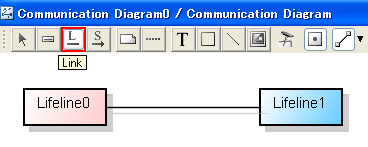 2. Select [Message] from Toolbar then click on a link line. A red arrow appears, move mouse sideways to change the direction the arrow should point. 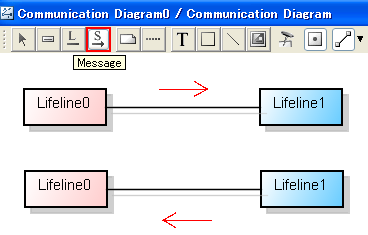 3. Click one more time to determine. 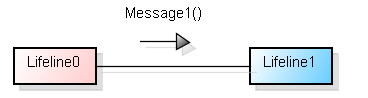 Best regards, Satomi |
| nandha | Posted on: 2009/4/22 13:34 |
Just popping in   Joined: 2009/4/16 From: Posts: 11 |
Re: How to create a Message in Collaboration Diagram (Communication Diagram) Hi Satomi,
While creating the message, an index is set for each message. where as index number is not present in the sample that you have given. When i was trying a sample I tried to remove the index by deleting the index number from the property, but it resets it again. Is there any other way to remove it..... Regards Nandha K |
| Joba | Posted on: 2009/4/24 7:49 |
Developer   Joined: 2006/6/6 From: Posts: 969 |
Re: How to create a Message in Collaboration Diagram (Communication Diagram) Hi Nandha,
You are able to remove index number from the diagram by simply checking off this option, [Message Index Visibility] in the Property of Communication diagram. 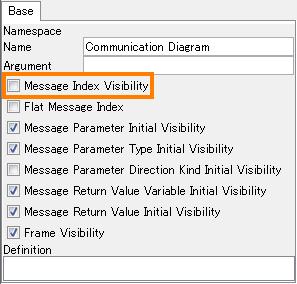 Also if you never want to have the message index number in Communication diagram, you can have this option off as default. 1. Go to [Tool] - [System Properties] - [Visibility 2 (Initial)] 2. Take the check off of [Message Index - [Communication]] option and then click [Apply]-[OK] or just [OK].  Best regards, Satomi |
| nandha | Posted on: 2009/4/24 22:16 |
Just popping in   Joined: 2009/4/16 From: Posts: 11 |
Re: How to create a Message in Collaboration Diagram (Communication Diagram) Hi Sathomi,
The check box that u have specified, is it available in the community version. Setting in the property is available Thanks Nandha K |
| Joba | Posted on: 2009/4/25 2:30 |
Developer   Joined: 2006/6/6 From: Posts: 969 |
Re: How to create a Message in Collaboration Diagram (Communication Diagram) Yes, both settings are available in JUDE/Community.
Default setting in the System Properties would apply to new diagrams only. So please use the property view of Community diagram for existing diagrams. Regards, Satomi |
| rodolfo | Posted on: 2010/4/27 0:25 |
Just popping in   Joined: 2010/4/27 From: Posts: 2 |
Re: How to create a Message in Collaboration Diagram (Communication Diagram) Hi
I would like to know how to configure the message's number with sub messages like that: 1.1, 1.2 Thank you Rodolfo |
| rodolfo | Posted on: 2010/4/27 0:53 |
Just popping in   Joined: 2010/4/27 From: Posts: 2 |
Re: How to create a Message in Collaboration Diagram (Communication Diagram) Sorry,
my version is astah community 6.1 (model version: 32) thank you again Rodolfo |
| Joba | Posted on: 2010/5/6 14:41 |
Developer   Joined: 2006/6/6 From: Posts: 969 |
Re: How to create a Message in Collaboration Diagram (Communication Diagram) Hello Rodolfo,
Quote: I would like to know how to configure the message's number with sub messages like that: 1.1, 1.2  Configure the Activator. To open this property, select a Message in the Diagram.  Also have the [Flat Message Index] checked off. (This is on a property of Communication Diagram) 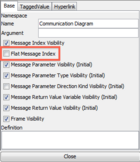 Cheers, Satomi |
| Threaded | Newest First | Previous Topic | Next Topic | Top |















