 Forum Index - Topic Index Forum Index - Topic Index How to use of Astah (Pro/SysML/GSN/Com) How to use of Astah (Pro/SysML/GSN/Com)
 [Tips] How to draw Curved line [Tips] How to draw Curved line |
| Threaded | Newest First | Previous Topic | Next Topic | Bottom |
| Poster | Thread |
|---|---|
| Joba | Posted on: 2008/2/1 17:00 |
Developer   Joined: 2006/6/6 From: Posts: 969 |
[Tips] How to draw Curved line You can draw Curved lines since version 5.2! There are two curved line types you can draw in JUDE.
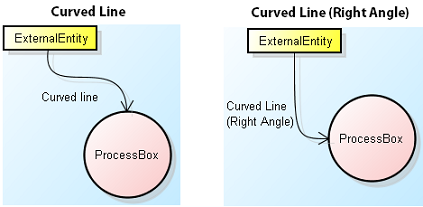 I will show you how to draw curved lines. - How to draw Curved lines 1. Select [Curved line] mode on Tool Bar before you start drawing line 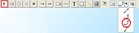 2. Click on model where the line starts then click on intermediate points (Up to two) then click on end target.  - How to draw Curved (Right Angle) lines 1. Select [Curved line (Right Angle)] mode on Tool Bar before you start drawing line 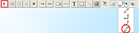 2. Click on model where the line starts then click on intermediate point then click on end target.  You can set the default line style for each diagram in System Properties. [Tool] - [System Properties] - [Default Line Style]  |
| Threaded | Newest First | Previous Topic | Next Topic | Top |















