 Forum Index - Topic Index Forum Index - Topic Index How to use of Astah (Pro/SysML/GSN/Com) How to use of Astah (Pro/SysML/GSN/Com)
 [Tips] Generalization Shared Style/Separate Style [Tips] Generalization Shared Style/Separate Style |
| Flat | Previous Topic | Next Topic |
| Poster | Thread |
|---|---|
| midori | Posted on: 2008/1/18 14:36 |
Developer   Joined: 2006/7/3 From: Posts: 324 |
[Tips] Generalization Shared Style/Separate Style Generalization can be displayed with shared line style or separate line style in JUDE.
[Shared Style] 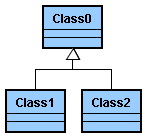 [Separate Style] 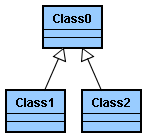 [How to draw shared style] Click on a generalization when you are adding a new generalization. It will be added with shared style. 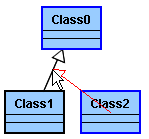 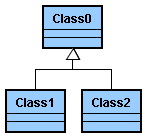 [How to change generalization style] Generalization style can be changed by the main menu or the toolbar. [Main Menu] Select generalizations on a diagram, and then go to [Edit] - [Generalization Style] - [Shared]/[Separated] 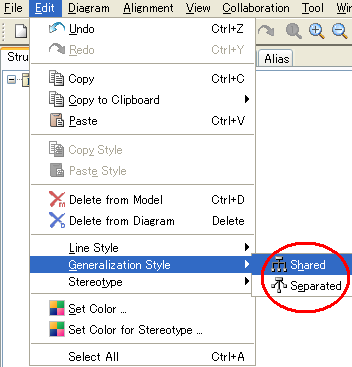 [Toolbar] Select generalizations on a diagram, and then click [Line Shared Style]/[Line Separate Style] button on the toolbar.  |
| Flat | Previous Topic | Next Topic |
| Subject | Poster | Date |
|---|---|---|
| » |
midori | 2008/1/18 14:36 |















