 Forum Index - Topic Index Forum Index - Topic Index How to use of Astah (Pro/SysML/GSN/Com) How to use of Astah (Pro/SysML/GSN/Com)
 How to add more actions in one state? How to add more actions in one state? |
| Flat | Previous Topic | Next Topic |
| Poster | Thread |
|---|---|
| Joba | Posted on: 2007/5/11 13:28 |
Developer   Joined: 2006/6/6 From: Posts: 969 |
Re: How to add more actions in one state? I am afraid that we do not have a plan to support this feature at the moment.
To have several Do-Activities in a state, please put them in one field using separator like this. 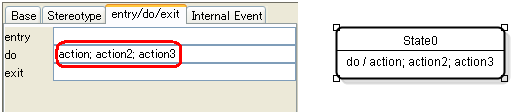 Or there is a tricky way to show the state like this 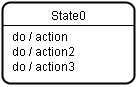 (This isn't a proper way to have several Do-Activities but probably works for you) 1. Select [Add Internal Transition] from the Pop-Up menu of the State (Right-Click) 2. Double click on the added Internal Transition on the Diagram Editor then type "do / something whatever the activity name is) Please refer to this snapshot.  You can do this from the Property View (left bottom pane) of course. To do so, select the State in the Diagram Editor then go to the Property view and open [Internal Envent] Tab. Press down [Add] button to add a new Internal Event then double click on it directly to edit. Hope it helps. |
| Flat | Previous Topic | Next Topic |
| Subject | Poster | Date |
|---|---|---|
| |
motor_user | 2007/5/11 8:21 |
| |
Joba | 2007/5/11 9:55 |
| |
Anonymous | 2007/5/11 11:36 |
| » |
Joba | 2007/5/11 13:28 |















