 Forum Index - Topic Index Forum Index - Topic Index How to use of Astah (Pro/SysML/GSN/Com) How to use of Astah (Pro/SysML/GSN/Com)
 [Tips] Show a Diagram List [Tips] Show a Diagram List |
| Threaded | Newest First | Previous Topic | Next Topic | Bottom |
| Poster | Thread |
|---|---|
| Joba | Posted on: 2010/5/18 15:38 |
Developer   Joined: 2006/6/6 From: Posts: 969 |
[Tips] Show a Diagram List Last week ESEC "The 14th Embedded System Expo" was held in Tokyo, Japan. We had a booth there with our partner where some astah* users came in and left their comments about astah*. So I wanted to share one of them with solution here.
Quote: Viewers of projects want to see only diagram list instead of the tree view with both diagram and model information when they check out astah* files. So here is what you can do to show the list of diagrams. We call the top-left pane of astah* window "The Project View". When you open an astah* file, the structure tree view is shown in the pane with diagrams and models by default. 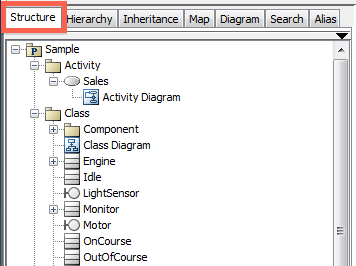 To show the list of Diagrams in this Project View, select [Diagram] tab. 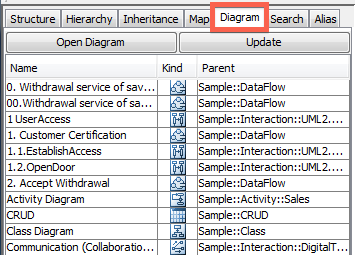 If you have many diagrams and want to align them by diagram type, click [Kind]. 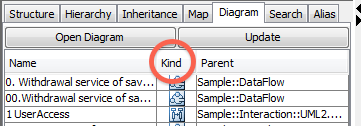 To see what you can do with [Map] Tab, read [Tips] How to use Map View |
| Threaded | Newest First | Previous Topic | Next Topic | Top |















