 Forum Index - Topic Index Forum Index - Topic Index Announcement on Astah products Announcement on Astah products
 Deletion of associations, ... on diagram don't reflect actual objects' state Deletion of associations, ... on diagram don't reflect actual objects' state |
| Threaded | Newest First | Previous Topic | Next Topic | Bottom |
| Poster | Thread |
|---|---|
| andrew_sum | Posted on: 2007/11/25 15:28 |
Just popping in   Joined: 2007/11/25 From: Posts: 1 |
Deletion of associations, ... on diagram don't reflect actual objects' state Hi,
In Class diagram editor when I delete association, generalization or dependency relation this changes don't reflect to actual state of objects relations. So, I have to delete this relations manually and only after this I can add new one. Thank You! Regards, Andrey |
| Joba | Posted on: 2007/11/26 15:21 |
Developer   Joined: 2006/6/6 From: Posts: 969 |
Re: Deletion of associations, ... on diagram don't reflect actual objects' state Hi Andrey,
Did you try deleting the relation by pressing [Delete] Key? Please try [Ctrl]+D. [Delete] removes the element of selected model from the Diagram and the model will still stay in the Project file. [Ctrl]+D, on the other hand, deletes selected model from the Diagram completely. or you can delete model from its pop-up Menu (Right-clicking) 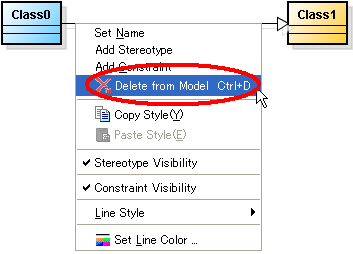 or you could use Main Menu. (Select model then [Edit] - [Delete from Model]) 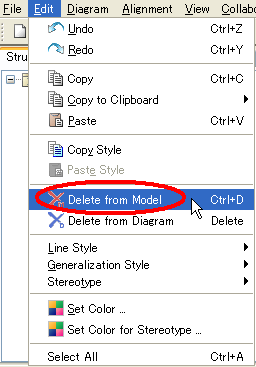 Best regards, Satomi |
| Threaded | Newest First | Previous Topic | Next Topic | Top |















