 Forum Index - Topic Index Forum Index - Topic Index How to use of Astah (Pro/SysML/GSN/Com) How to use of Astah (Pro/SysML/GSN/Com)
 [TIPS] UseCase Description Templates [TIPS] UseCase Description Templates |
| Flat | Previous Topic | Next Topic |
| Poster | Thread |
|---|---|
| Joba | Posted on: 2011/10/25 7:44 |
Developer   Joined: 2006/6/6 From: Posts: 969 |
[TIPS] UseCase Description Templates UseCase Description is supported in both Astah Professional and Astah UML editions.
To create one, select UseCase in the Structure Tree or Diagram Editor and click [Open UseCase Description]. 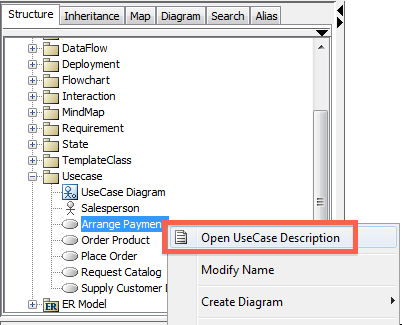 Astah has the three following template sets for UseCase Description. 1. Astah Built-in template (Default)  2. Complete Format by Alistair Cockburn (Based on effective UseCase templates methodology presented by Alistair Cockburn, who has given us an endorsement: Testimonials)  3. RUP(Rational Unified Process) Style  You are able to switch the template; 1) Go to [Tool] - [Set Template] - [UseCase Description]  2) Select one you want to use, and then click [Apply]  You are also able to create your own template, import one someone else created or export what you have to share with others. I will write about this in next post. Cheers, SJ |
| Flat | Previous Topic | Next Topic |
| Subject | Poster | Date |
|---|---|---|
| » |
Joba | 2011/10/25 7:44 |















