 Forum Index - Topic Index Forum Index - Topic Index How to use of Astah (Pro/SysML/GSN/Com) How to use of Astah (Pro/SysML/GSN/Com)
 How to display Interfaces in Rectangle Icon How to display Interfaces in Rectangle Icon |
| Flat | Previous Topic | Next Topic |
| Poster | Thread |
|---|---|
| Joba | Posted on: 2008/5/23 16:27 |
Developer   Joined: 2006/6/6 From: Posts: 969 |
How to display Interfaces in Rectangle Icon "How can we display Interfacaes in Rectangle Icon?"
We recieve this question quite often, so I shall write it down how to do so here. There are two ways to do display Interfaces in rectangle icon like this. 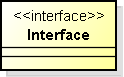 1. Use Pop-Up Menu 1. Right-Click on Interface in the Diagram Editor. 2. Select [Icon Notation] - [Normal] on its Pop-Up Menu. (Just [Icon Notation] if you use JUDE/Community) 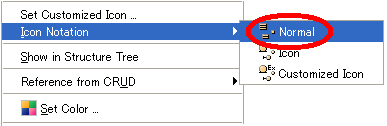 2. Use Top Main Menu 1. Select Interface in the Diagram Editor. 2. Select the [Stereytype Normal] button from the Top Main Menu. 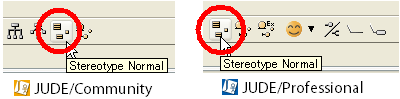 In the next release, a new option will be added to enable you to create Interfaces in rectangle icon always.  |
| Flat | Previous Topic | Next Topic |
| Subject | Poster | Date |
|---|---|---|
| » |
Joba | 2008/5/23 16:27 |
| |
Joba | 2008/8/21 8:58 |
| |
SJr | 2013/7/5 2:36 |
| |
Joba | 2013/7/5 15:34 |















