 Forum Index - Topic Index Forum Index - Topic Index How to use of Astah (Pro/SysML/GSN/Com) How to use of Astah (Pro/SysML/GSN/Com)
 Template Binding - returning a List<String> Template Binding - returning a List<String> |
| Flat | Previous Topic | Next Topic |
| Poster | Thread |
|---|---|
| Joba | Posted on: 2012/10/9 13:59 |
Developer   Joined: 2006/6/6 From: Posts: 969 |
Re: Template Binding - returning a List<String> Hi, thank you for your post.
Please follow the step below. 1) Drag and drop the List<T> from the structure tree to Class diagram  2) Create a Class (Class1 in this sample figure) and create a Template Binding from this class to List<T> 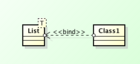 3) Delete the Class name from Class1 - one you created at step2  4) Specify String for Template Parameter's Actual Parameter. To do so, select Template Binding in the diagram, go to its property view (Left bottom pane of Astah), select [Template Parameter] tab and then select string from dropdown list for the Actual Parameter  Now you have models as below.  By using List<String> Class for TestClass, you should be able to export code as you wish. Hope this helps. Cheers, SJ |
| Flat | Previous Topic | Next Topic |
| Subject | Poster | Date |
|---|---|---|
| |
jblake | 2012/10/6 3:33 |
| » |
Joba | 2012/10/9 13:59 |















