 Forum Index - Topic Index Forum Index - Topic Index How to use of Astah (Pro/SysML/GSN/Com) How to use of Astah (Pro/SysML/GSN/Com)
 [TIPS] How to display models with specific stereotype in customized icon [TIPS] How to display models with specific stereotype in customized icon |
| Flat | Previous Topic | Next Topic |
| Poster | Thread |
|---|---|
| Joba | Posted on: 2012/1/9 16:46 |
Developer   Joined: 2006/6/6 From: Posts: 969 |
[TIPS] How to display models with specific stereotype in customized icon In Astah Professional, you can specify an image for each stereotype and by adding a stereotype to model, the model will be displayed as the specified image.
 - How to set the profile 1) Have an image ready which you want to show the model as with specified stereotype 2) Go to the Structure Tree, and select the project name (The top package) and then go to the property view (The left bottom pane of Astah) and select [Profile Stereotype] tab  3) Click [Add] button. One profile will be added. Select it and then click [Edit] button (Direct modification is available by double-clicking)  4) A dialog appears. Set the Stereotype and Type(Classifier or Action) and then specify the image for it 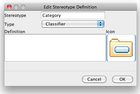 5) Profile has been set - How to display a model as a specific image 1) Add a stereotype to the model, which the image profile is set for 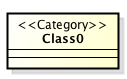 2) Right-click the model and select [Icon Notation] - [Customized Icon] from its Pop-up menu  3) The model will be displayed in the specified image. (To switch it back, select [Icon Notation] - [Normal] or [Icon]) 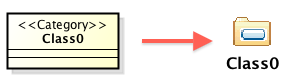 *Icon for Category Stereotype in SPEM 2.0 UML 2 Profile Summary by OMG is used in the sample figures. Cheers, SJ |
| Flat | Previous Topic | Next Topic |
| Subject | Poster | Date |
|---|---|---|
| » |
Joba | 2012/1/9 16:46 |















