 Forum Index - Topic Index Forum Index - Topic Index How to use of Astah (Pro/SysML/GSN/Com) How to use of Astah (Pro/SysML/GSN/Com)
 Adding an existing association/dependency to a diagram Adding an existing association/dependency to a diagram |
| Flat | Previous Topic | Next Topic |
| Poster | Thread |
|---|---|
| Joba | Posted on: 2011/11/24 11:16 |
Developer   Joined: 2006/6/6 From: Posts: 969 |
Re: Adding an existing association/dependency to a diagram Hello chilversc,
There are a few ways to do so. Method One: 1) Delete the Bar class from diagram (Select [Delete from Diagram] from Bar class's Pop-up menu) 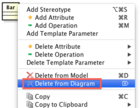 2) Drag & Drop the Bar class from the Structure tree to the diagram Then the association between Foo and Bar classes should appear. Method Two: (Available in Astah UML or Astah Professional only) 1) If you are using Astah UML or Astah Professional edition, select either Foo or Bar class, and then select [Show Hidden Relationships] from its Pop-up menu. 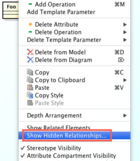 2) A dialog appears with a list of invisible relationships that the selected class contains. Tick the checkbox of the relationship (association, dependency..etc) you want to show in the diagram and then click [OK]  FYI, if you select [Show Related Elements] instead of [Show Hidden Relationships], all the existing associations that the selected class contains will be added to the diagram which you do not want in this case I suppose.  Hope this helps. If you have any questions or problems, please let us know. When you do, please let us know which edition & version of Astah you are using. So that our response would be more proper.  (The latest version, Astah 6.5 is used in this response.) Thanks. (The latest version, Astah 6.5 is used in this response.) Thanks.Cheers, SJ |
| Flat | Previous Topic | Next Topic |
| Subject | Poster | Date |
|---|---|---|
| |
chilversc | 2011/11/23 0:29 |
| » |
Joba | 2011/11/24 11:16 |















