 Forum Index - Topic Index Forum Index - Topic Index How to use of Astah (Pro/SysML/GSN/Com) How to use of Astah (Pro/SysML/GSN/Com)
 [Tips] Import Java source code and generate Class diagrams [Tips] Import Java source code and generate Class diagrams |
| Flat | Previous Topic | Next Topic |
| Poster | Thread |
|---|---|
| Joba | Posted on: 2010/9/23 8:06 |
Developer   Joined: 2006/6/6 From: Posts: 969 |
[Tips] Import Java source code and generate Class diagrams This is an update of [Tips] Import Java and applies to version 6.2 or later.
(1) Open an astah* file or create a new one, and then go to [Tool] - [Java] - [Import Java] from Main Menu 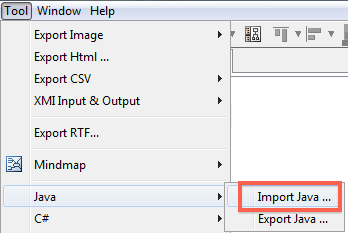 (2) Select .java files you want to import in the [Select Java File] dialog and make sure you select the correct charset from the dropdown menu of [Charset of imported files]  While it is importing, you may be asked how you want to import Attributes. 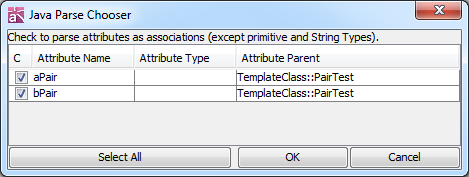 (3) If import completes successfully, Packages, classes, attributes, operations and associations are generated and appear in the Structure Tree. 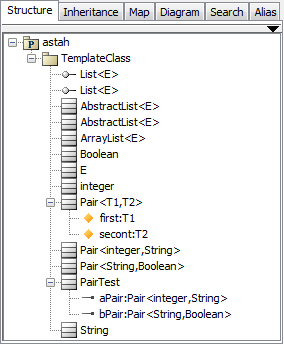 (4) Now you want to generate a Class diagram from them. So select a package on the structure tree, and then select either: [Auto Create Class Diagram] or [Auto Create Detailed Class Diagram] from its Pop-up menu. 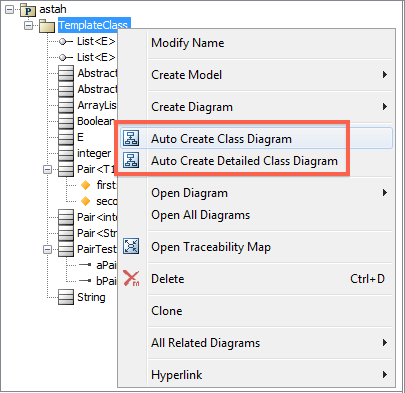 5) A Class Diagram would be created in the diagram editor |
| Flat | Previous Topic | Next Topic |
| Subject | Poster | Date |
|---|---|---|
| » |
Joba | 2010/9/23 8:06 |
| |
jimmypeter | 2011/2/24 18:54 |















