 Forum Index - Topic Index Forum Index - Topic Index How to use of Astah (Pro/SysML/GSN/Com) How to use of Astah (Pro/SysML/GSN/Com)
 [Tips] Just double-click to create a model [Tips] Just double-click to create a model |
| Flat | Previous Topic | Next Topic |
| Poster | Thread |
|---|---|
| Joba | Posted on: 2010/9/18 3:11 |
Developer   Joined: 2006/6/6 From: Posts: 969 |
[Tips] Just double-click to create a model Did you know that since version 6.1, you can create a model just by double-clicking on the Diagram?
Let me show how it works. It is really simple. 1. Create a Class Diagram 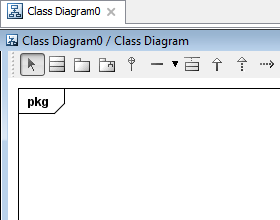 2. Double-click on the Diagram Editor, and then a Class will be created. There is no need to select a Class on Tool bar even! 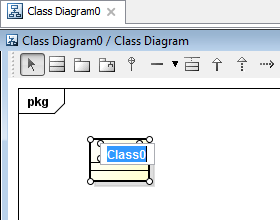 How instant and easy. Models you can create by double-clicking are as below. 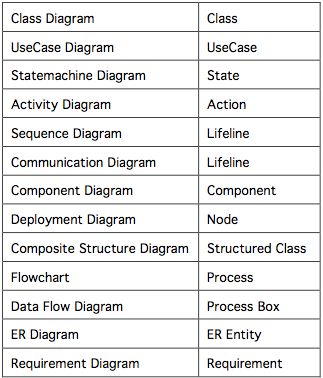 |
| Flat | Previous Topic | Next Topic |
| Subject | Poster | Date |
|---|---|---|
| » |
Joba | 2010/9/18 3:11 |















