 Forum Index - Topic Index Forum Index - Topic Index How to use of Astah (Pro/SysML/GSN/Com) How to use of Astah (Pro/SysML/GSN/Com)
 [Tips] Clone (2) - Clone Diagram [Tips] Clone (2) - Clone Diagram |
| Flat | Previous Topic | Next Topic |
| Poster | Thread |
|---|---|
| midori | Posted on: 2008/8/18 10:55 |
Developer   Joined: 2006/7/3 From: Posts: 324 |
[Tips] Clone (2) - Clone Diagram In JUDE, diagrams can be cloned by the diagram popup menu on the structure tree.
To clone a diagram, select [Clone] menu. * The name of the cloned diagram will be "Diagram Name" + "_n". 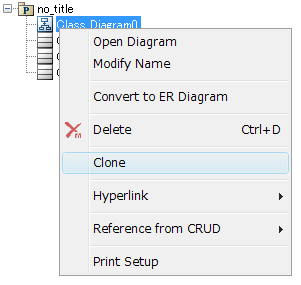 There are two types of cloning diagrams. (1) Create a new view element and share a model with the original diagram. (2) Create a new model and a new view element. (1) Create a view element and share a model with the original diagram Models in Clone Model are applied to this type of cloning. For example, there is Class0 in the cloned diagram, Class Diagram0_0 after cloning Class Diagram0. 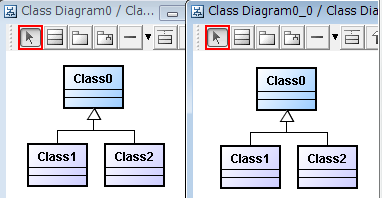 The original Class0 is updated when you modify Class0 in Class Diagram0_0 because the model of Class0 is shared with the original diagram. 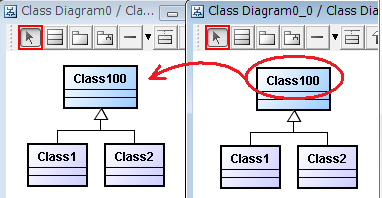 (2) Create a model and a view element Other models create models and view elements in the cloned diagrams. For example, Action0 exists in the cloned Activity Diagram0_0 after cloning Activity Diagram0. 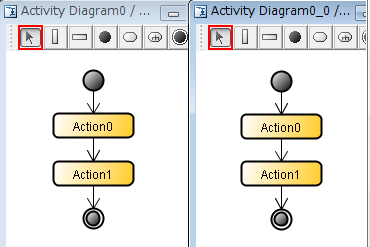 In this case , the name of the original Action0 is not updated when you modify the name of Action0 in Activity Diagram0_0. 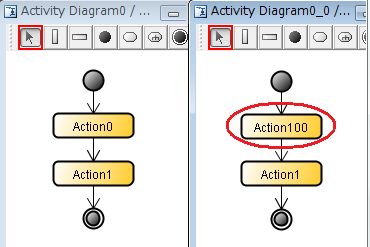 |
| Flat | Previous Topic | Next Topic |
| Subject | Poster | Date |
|---|---|---|
| » |
midori | 2008/8/18 10:55 |















