 Forum Index - Topic Index Forum Index - Topic Index How to use of Astah (Pro/SysML/GSN/Com) How to use of Astah (Pro/SysML/GSN/Com)
 [Tips] Make your diagram fit in one page to print [Tips] Make your diagram fit in one page to print |
| Threaded | Oldest First | Previous Topic | Next Topic | Bottom |
| Poster | Thread |
|---|---|
| Joba | Posted on: 2010/10/6 8:04 |
Developer   Joined: 2006/6/6 From: Posts: 969 |
[Tips] Make your diagram fit in one page to print We often receive feedback requesting better print setup options. Today I will show you some of current ones.
*Print Setup is available in astah* professional and astah* UML editions only First of all, astah* has following two print setup menus - Print Setup (Project) - Print Setup (Diagram) The former is where you configure the print setting for all the diagrams in a project and the latter is for when you want to configure print setting for each diagram individually. So we sometimes receive this question. "I'd like to print a whole diagram on one page. How can I do this?" So this is how you do. 1. Open a diagram you want to print 2. Go to [File] - [Print Setup(Diagram)] 3. Print Setup diagram appears 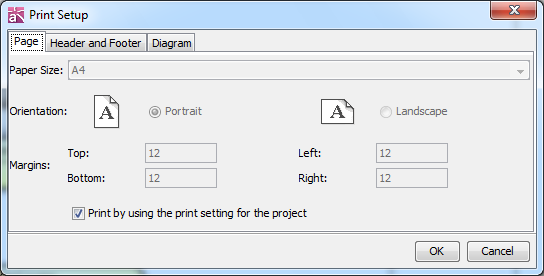 By default, all the options are greyed out except the bottom one. (Which means when you print this diagram, the configuration set up for [Print Setup (Project)] applies.) 4. So check off the [Print by using the print setting for the project] to allow other options to be set 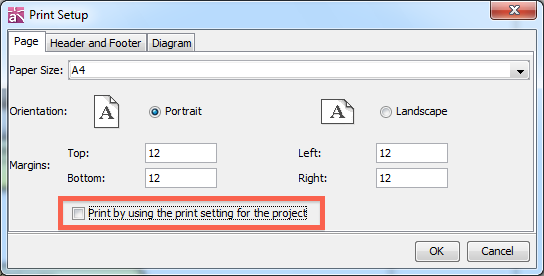 5. Select [Diagram] tab and choose [Print to Single Page] and click [OK] 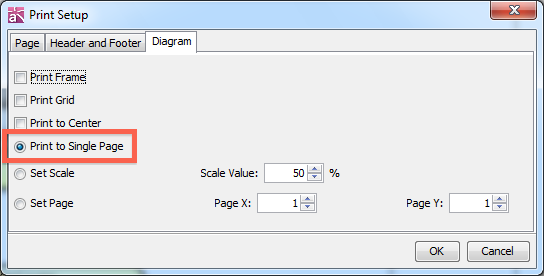 Then the diagram would be printed on one singular page. You can also choose [Set Scale] and adjust the diagram size to fit in one page. You can also open this Print Setup diagram from [Print Preview] dialog. To open the Print Preview, go to [File] - [Print Preview] and then select [Print Setup] on the diagram.  |
| Threaded | Oldest First | Previous Topic | Next Topic | Top |















