 Forum Index - Topic Index Forum Index - Topic Index How to use of Astah (Pro/SysML/GSN/Com) How to use of Astah (Pro/SysML/GSN/Com)
 [TIPS] Show diff using TortoiseSVN [TIPS] Show diff using TortoiseSVN |
| Threaded | Newest First | Previous Topic | Next Topic | Bottom |
| Poster | Thread |
|---|---|
| Joba | Posted on: 2012/5/14 13:59 |
Developer   Joined: 2006/6/6 From: Posts: 969 |
[TIPS] Show diff using TortoiseSVN We've been receiving many requests for Subversion integration from users.
This TIPS is a sample how you can use one of them to show difference of .asta files using TortoiseSVN.  ---------------------------------------------------------------------------------------------- 1. Go to [TorsoiseSVN] - [Settings] 2. Go to [Diff Viewer] under External Programs and click [Advanced...] button  3. Click [Add] button to open [Add extension specific diff program] dialog (figure below), and then input the following information below.  -------------------------------------------------------------------------------------------------- Filename, extension or mime-type: .asta External Program: "%ASTAH_HOME%\astah-commandw.exe" -diff %base %mine -------------------------------------------------------------------------------------------------- 4. Click [OK] Now you are all set to see diff between different revisions from the menu below. 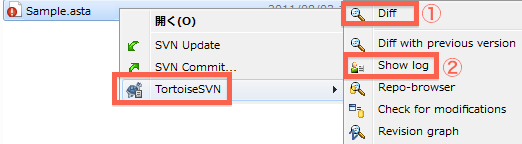 (1) Show diff comparng to committed file Select a file and then go to [TortoiseSVN] - [Diff] (2) Show diff comparing to a particular revision Select a file and then go to [TortoiseSVN] - [Show log] and then right-click the target revision you want to compare with and select [Compare with working copy] [NOTE] This is available with Astah Professional only. |
| Threaded | Newest First | Previous Topic | Next Topic | Top |















