 Forum Index - Topic Index Forum Index - Topic Index How to use of Astah (Pro/SysML/GSN/Com) How to use of Astah (Pro/SysML/GSN/Com)
 A knob cannot be placed here A knob cannot be placed here |
| Flat | Previous Topic | Next Topic |
| Poster | Thread |
|---|---|
| Joba | Posted on: 2012/2/17 14:15 |
Developer   Joined: 2006/6/6 From: Posts: 969 |
Re: A knob cannot be placed here Hi rudyment,
Thank you for your post. The simpest way to do so is to turn off the option in the Class Diagram's tool bar (3rd icon from the right) to enable to draw lines from/to where ever you'd like in the beginning. (If you have this option on, line ends are always located at the center of the object.) 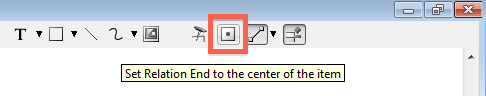 Although I too find that sometimes Astah does not find it correctly when trying to replace the line end and [A knob cannot be placed here] alert pops up repeatedly. When that happens, please try to move the knob into the object toward the direction where the line points, not releasing it on the outline of the object. It usually helps. 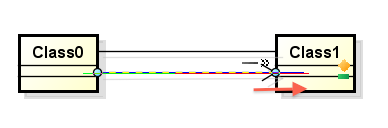 If this does not help, could you let us know which version of Astah you are using? Thank you. |
| Flat | Previous Topic | Next Topic |
| Subject | Poster | Date |
|---|---|---|
| |
rudyment | 2012/2/17 6:45 |
| » |
Joba | 2012/2/17 14:15 |















