 Forum Index - Topic Index Forum Index - Topic Index How to use of Astah (Pro/SysML/GSN/Com) How to use of Astah (Pro/SysML/GSN/Com)
 How to create a Message in Collaboration Diagram (Communication Diagram) How to create a Message in Collaboration Diagram (Communication Diagram) |
| Flat | Previous Topic | Next Topic |
| Poster | Thread |
|---|---|
| Joba | Posted on: 2009/4/24 7:49 |
Developer   Joined: 2006/6/6 From: Posts: 969 |
Re: How to create a Message in Collaboration Diagram (Communication Diagram) Hi Nandha,
You are able to remove index number from the diagram by simply checking off this option, [Message Index Visibility] in the Property of Communication diagram. 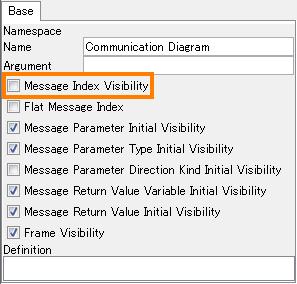 Also if you never want to have the message index number in Communication diagram, you can have this option off as default. 1. Go to [Tool] - [System Properties] - [Visibility 2 (Initial)] 2. Take the check off of [Message Index - [Communication]] option and then click [Apply]-[OK] or just [OK].  Best regards, Satomi |
| Flat | Previous Topic | Next Topic |
| Subject | Poster | Date |
|---|---|---|
| |
Joba | 2008/4/25 14:12 |
| |
nandha | 2009/4/22 13:34 |
| » |
Joba | 2009/4/24 7:49 |
| |
nandha | 2009/4/24 22:16 |
| |
Joba | 2009/4/25 2:30 |
| |
rodolfo | 2010/4/27 0:25 |
| |
rodolfo | 2010/4/27 0:53 |
| |
Joba | 2010/5/6 14:41 |















