 Forum Index - Topic Index Forum Index - Topic Index How to use of Astah (Pro/SysML/GSN/Com) How to use of Astah (Pro/SysML/GSN/Com)
 [Tips] Save diagrams as image - Saving as SVG format [Tips] Save diagrams as image - Saving as SVG format |
| Flat | Previous Topic | Next Topic |
| Poster | Thread |
|---|---|
| Joba | Posted on: 2010/9/28 9:13 |
Developer   Joined: 2006/6/6 From: Posts: 969 |
[Tips] Save diagrams as image - Saving as SVG format This is an update of [Tips] Save as Image.
astah* enables you to save diagrams as image such as PNG, JPEG, EMF and SVG format files. - EMF/SVG export is supported in astah* professional and UML editions only - SVG export is available since version 6.1 *diagram image* (Click to enlarge)  To export diagrams to image files, go to [Tool] - [Export Image] and then select the format and also decide if you want to export only one diagram you are currently working on or plural diagrams. All export works just by clicking the option from this Pop-up menu, however if you want SVG, there is something you have to get it done on ahead. (Read the step below) 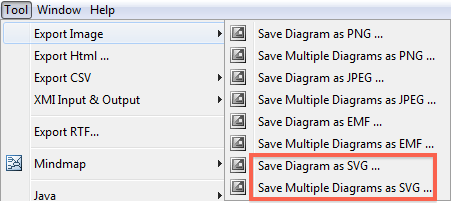 What you have to do before saving diagrams as SVG 1. Close astah* 2. Download "Batik SVG Toolkit" from here 3. Create a new folder under astah* install folder„lib and name it as "batik" 4. Unzip the batik.zip file you downloaded at step2 in astah* install folder„lib„batik 5. Run astah* Now you are able to save your diagrams as SVG format file.  Cheers, Satomi |
| Flat | Previous Topic | Next Topic |
| Subject | Poster | Date |
|---|---|---|
| » |
Joba | 2010/9/28 9:13 |
| |
jimmypeter | 2011/2/24 19:09 |















