 Forum Index - Topic Index Forum Index - Topic Index How to use of Astah (Pro/SysML/GSN/Com) How to use of Astah (Pro/SysML/GSN/Com)
 [Tips] Remove the shadow from model elements [Tips] Remove the shadow from model elements |
| Flat | Previous Topic | Next Topic |
| Poster | Thread |
|---|---|
| Joba | Posted on: 2010/9/8 9:00 |
Developer   Joined: 2006/6/6 From: Posts: 969 |
[Tips] Remove the shadow from model elements Since astah* version 6.2, when you draw model elements on diagrams, the shadow would always appear. I am going to write how to take the shadow off just in case when you prefer not having them.
- How to remove shadow from model elements that are already drawn in diagrams 1. Open your project file (.asta) 2. Select the project file name in the Structure Tree (The top left pane) 3. Now you see the project's property in the Property View (The bottom left pane). Select [Project Setting] tab and then click [Set] button.  4. [Project Property Setting] window opens. Check off [Show shadow on elements] and then click [Apply] - [OK]  - How to create model elements without shadow on new diagrams 1. Go to [Tool] - [System Properties] from Main menu 2. [System Properties] window opens. Select [Diagram Editor] from the left menu and check off [Show shadow on elements] and then click [Apply] - [OK]  - Model elements with shadow 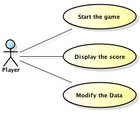 - Model elements without shadow 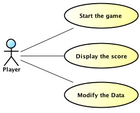 |
| Flat | Previous Topic | Next Topic |
| Subject | Poster | Date |
|---|---|---|
| » |
Joba | 2010/9/8 9:00 |
| |
jimmypeter | 2011/2/24 19:29 |















