 Forum Index - Topic Index Forum Index - Topic Index How to use of Astah (Pro/SysML/GSN/Com) How to use of Astah (Pro/SysML/GSN/Com)
 Class Diagram - Show/Hide Roles Class Diagram - Show/Hide Roles |
| Threaded | Newest First | Previous Topic | Next Topic | Bottom |
| Poster | Thread |
|---|---|
| OGDanDogg | Posted on: 2008/8/10 9:15 |
Just popping in   Joined: 2008/8/10 From: Posts: 1 |
Class Diagram - Show/Hide Roles I'm using the Community Version 5.3, which I must say is a fantastic tool. It was able to easily suck in and navigate a very large (highly coupled...) project without any issues.
My issue is that I'm trying to create some class diagrams, and some highly coupled classes with multiple, redundant references display awkwardly. Is there a way to turn off (or remove from the diagram) attributes on an association link between classes? I may be using the wrong terminology, but in the tool, the only place they seem to exist is as "Role A" and "Role B" along an association. Thanks. |
| midori | Posted on: 2008/8/11 16:59 |
Developer   Joined: 2006/7/3 From: Posts: 324 |
Re: Class Diagram - Show/Hide Roles Hi OGDanDogg,
Here is an example: 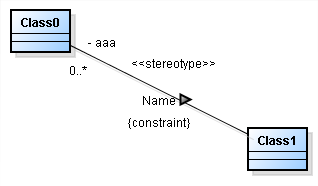 You can show/hide the following attributes of an association by using the association popup menu. - Association Name - Association Name Direction - Stereotype - Constraint - Role Visibility Kind [Association Popup Menu] 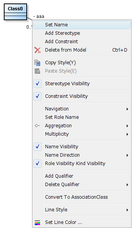 Would you like to show/hide the role name and multiplicity or any other attributes? If so, please let me know more details. * Initial visibility of elements can be set in the system properties. (Go to [Tool] - [System Properties] - [Visibility1 or 2]) Thanks, Midori |
| Threaded | Newest First | Previous Topic | Next Topic | Top |















