 Forum Index - Topic Index Forum Index - Topic Index How to use of Astah (Pro/SysML/GSN/Com) How to use of Astah (Pro/SysML/GSN/Com)
 [Tips] Shortcut Keys for Delete - [Delete] key and [Ctrl + D] key - [Tips] Shortcut Keys for Delete - [Delete] key and [Ctrl + D] key - |
| Threaded | Newest First | Previous Topic | Next Topic | Bottom |
| Poster | Thread |
|---|---|
| Joba | Posted on: 2007/11/28 14:42 |
Developer   Joined: 2006/6/6 From: Posts: 969 |
[Tips] Shortcut Keys for Delete - [Delete] key and [Ctrl + D] key - Hello.
Did you know that there are two shortcut keys to "Delete"?  We often receive a report says "I tried to delete a model in the Diagram Editor by using Shortcut key, but the model still seems to appear in the Structure Tree and Property View." In this case, they usually use [Delete] key to try to delete model. However [Delete] key is just to remove the model element from the Diagram Editor and the model stays in project. So if you want to delete models completely from project, use [Ctrl + D] instead. Also you can delete models from Pop-Up Menu too.  1. Use [Delete] key to remove Model element from Diagram Editor 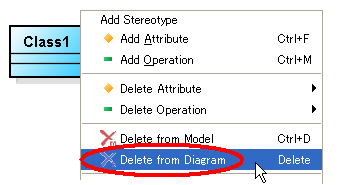 2. Use [Ctrl + D] to delete Model completely from project 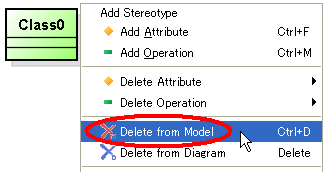 If you want to see more shortcut keys for JUDE, check out JUDE WEBSITE - shortcut keys -  Cheers, Satomi |
| Threaded | Newest First | Previous Topic | Next Topic | Top |















